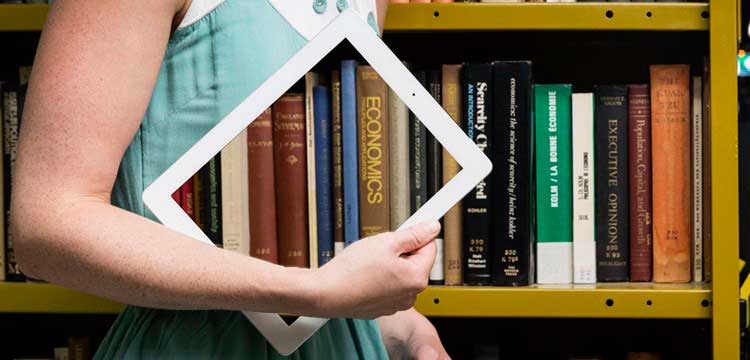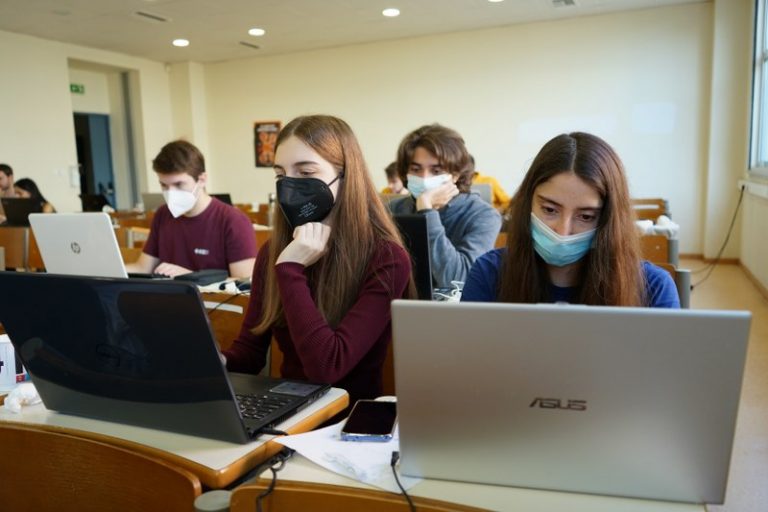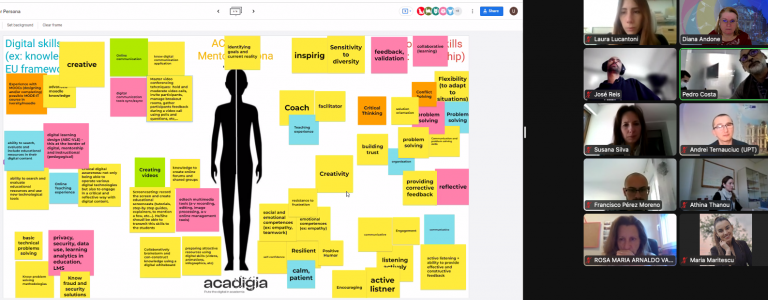During the pandemic period, one of the top-ranked open pedagogic tools that have been used in Higher Education Institutions (HEIs) around Europe is Skype. People have been using Skype for years with success, making it one of the most popular communication platforms in the world. It is a reliable, stable, user-friendly video and audio application, available on various platforms that enable users to connect with others from anywhere at any time.
ACADIGIA project team uses the Digital Competence of Educators framework (DigCompEdu) to assess Skype’s contribution to the digital competence of educators and learners.
Skype supports educators’ professional engagement via several interesting functionalities that support. Audio and video calls facilitate the exchange of knowledge and experience between educators, making their collaboration more direct, engaging and pleasant. They also enable teachers to participate in training courses, promoting their continuous professional development and allow guest lecturers from across the world to share their knowledge with students. Text messages, file sharing and one drive enable the distribution of files and resources regarding pedagogic practices and interesting educational methods, enhancing further tutors’ professional development. The internal communication in an HEI can be improved by scheduling monthly Skype calls among fellow teachers and administrative staff. Polling is another valuable feature that gives educators instant feedback regarding their lessons. Poll questions can be focused either on the pedagogical procedure or on the content of the lesson.
Skype strongly supports digital resources. A group of people can co-operate on the creation of digital content, such as PowerPoint presentations, worksheets, quizzes or articles. Also, videos, images, graphics and interactive quizzes can be used by tutors as part of their lessons. In addition, Skype offers several sharing options, such as sharing a link through chat messages, dragging and dropping files onto the conversation window, or sharing a link to the One Drive repository through chat messages. Educators and students can manage, protect and share their digital content by using One Drive. They can organize digital resources in folders and sub-folders and set access rights (e.g., view only or view and edit) to protect them. Skype automatically encrypts all the files transferred via the platform and as a result educators and students could feel safe that any sensitive digital content like exams, student reports and personal information remain protected.
Regarding teaching and learning, Skype video calls and share screen features in combination with technologies such as electronic whiteboard, digital pen or tablet mouse pad can bring the human element back to lessons, help tutors explain difficult issues and make students more engaged and attentive towards their teachers. Although these features are used mainly by teachers, they can be used by students as well to make a presentation, submit a question or share anything their classmates may find interesting. Moreover, Skype is an ideal communication tool to promptly respond to students’ questions. It is direct and at the same time not disturbing. Students send inquiries via text messages and professors respond to them as soon as possible. Small groups of learners can also be created for targeted assistance and guidance. The organisation of all the necessary course digital material in a One Drive repository and their distribution via links make the learners’ support and guidance easier. In addition, online meetings require less available time and money, promote freedom and flexibility as attendants can join a meeting from the comfort of their home and consequently are organised easier, encouraging co-working and collaborative learning. Lastly, people who use Skype as an educational communication tool, unavoidably also use digital devices, digital information and digital resources while learning.
Concerning assessments, Skype offers the following alternatives: online interview, polling and connection via links to online forms, quizzes and games. Interview, via audio or video calls, is a good practice for educators to be acquainted with their students and may be considered beneficial for students with developmental disabilities, such as dyslexia. Polling is a direct assessment tool to check easily and quickly understanding and gaining knowledge. However, the most reliable way to assess students is through online forms. Shorter available time or open cameras are issues that should be considered by educators. Apart from the assessment, students need to be informed of their accomplishments. Tutors can send personal text messages to each learner on Skype or send a file with classroom grades in the conversation window using the “add files” button. Based on class overall accomplishments, educators may adopt teaching and assessment practice or form smaller groups of learners to provide targeted support.
Learners’ empowerment is essential and is supported via Skype functionalities. Learners that live in isolated places or students with disabilities can have equitable access to higher education learning environments with all other students. Respectively, educators with disabilities can make lectures and support students from the comfort of their homes. Also, digital technologies support differentiation and personalization. Tutors have many different tools at their disposal to make fascinating and engaging lectures and they can easily differentiate course material for individual students who are having specific weaknesses or learning disabilities. Images, videos and animation graphics can be included in presentations, helping students to learn easier, faster and comprehend complex topics with easy-to-understand visuals. During a lecture, teachers can use a Skype conversation window and text messages to share links to online quizzes or games with students in an attempt to make learning interactive, participatory and engaging. Moreover, educators can create homework assessments with the usage of graphics and audio, converting studying to a combination of entertainment and learning. Video call recording is a valuable Skype feature allowing students to review the whole session or particular areas of a course that is not well understood and supports students with lower learning speeds to cope successfully.
The rapid advance of digital technologies requires tutors and students to develop their digital competence. Educators need to understand this demand and use digital technologies to enhance not only a student learning experience but also their digital competence. Students who develop digital competence become citizens who know how to use digital technologies in a responsible, critical and creative way. When students attend courses online, they interact and share through digital technologies, engage in online citizenship through digital technologies, collaborate through digital channels, store, retrieve and filter digital information.