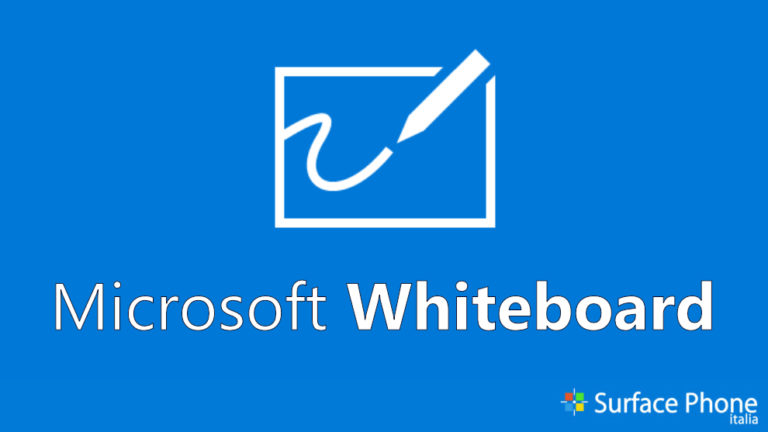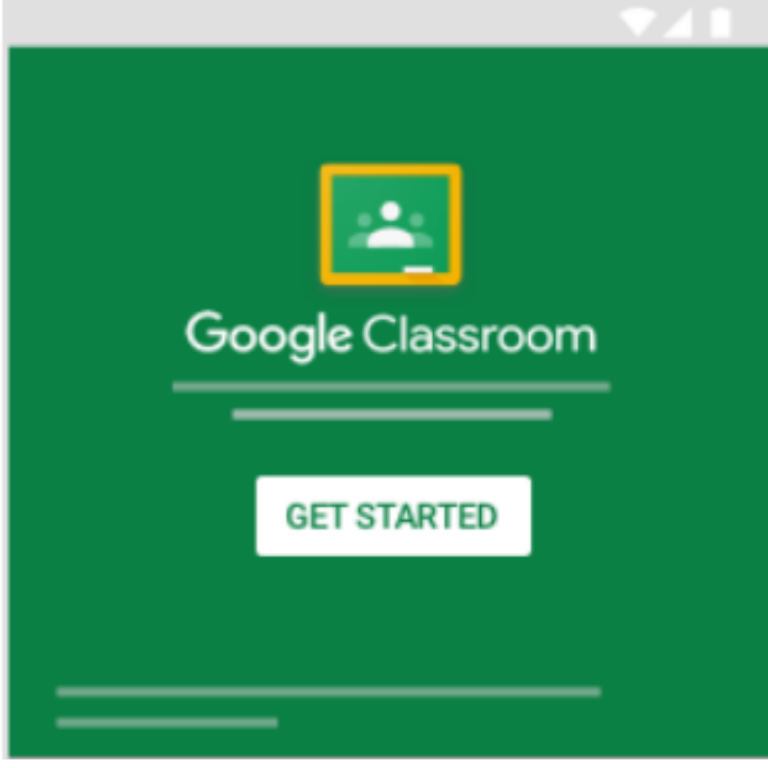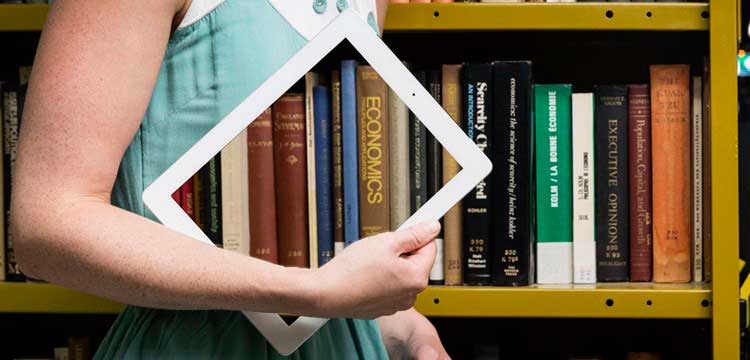Microsoft Whiteboard is a digital application that functions as a traditional whiteboard but is hosted virtually. Digital whiteboards can integrate with other video conferencing and screen sharing platforms to allow for collaboration even when you are not physically in the same room. A virtual whiteboard has multiple colours, shapes, and templates to choose from and allows whiteboards to be saved in shareable files for easy access in the future.
UNIVPM universities widely used Microsoft Whiteboard during the pandemic. It has been tested and used as a tool for:
- online lessons,
- exercise and tutoring activities,
- exams (through audio and video functionalities),
- internal meetings between educators and/or students,
- external meetings between project partners.
The partners of the ACADIGIA project used the Digital Competence of Educators framework (DigCompEdu) to evaluate Microsoft Whiteboard as a blended learning tool, analysing how it can support and facilitate the following:
- Professional Engagement: Microsoft Whiteboard supports the engagement of the professionals involved in the activities of educators and students. Microsoft Whiteboard provides a solution to integrate visual learning and visual activities. Educators and learners can apply their existing knowledge and talents and share them. Microsoft whiteboard encourages educators and learners to apply their existing knowledge, ideas, and expertise and share it through this visual aid.
- Digital Resources: Microsoft Whiteboard can integrate digital resources to support education and learning, digital skills, and professional development. Microsoft Whiteboard currently supports the following features: create and join boards, add and edit sticky notes, add and edit text objects, add and erase ink, select and move objects, and view images added from native clients.
- Teaching & Learning: Microsoft Whiteboard functionality consists of a free-form digital tool to enable multi-handed work. Educators and students can edit material, brainstorm, collaborate in real-time, and share ideas using pens, text boxes, and note-taking together. Whiteboards can be saved as files so students can easily reference their work.
- Assessment: Microsoft Whiteboard can be very useful to simulate a classic whiteboard that could be used during a classical exam. Especially in scientific topics, in which many exercises are to be solved with the aid of a simple piece of paper or a whiteboard.
- Empowerment of Learners: Student empowerment is when students acquire the skills to make decisions prioritizing meaningfulness, competence, and goals. Social-Emotional Learning and virtual engagement are essential to helping students reach their full potential. For this reason, Microsoft Whiteboard offers opportunities for students to express themselves and build connections while interacting on the same board.
- Learners’ Digital Competence: Leveraging the Microsoft Whiteboard capability helped students address several challenges in developing transferable skills to use in their careers, such as digital skills for content creation, interactive lessons, and multimedia presentation. Microsoft Whiteboard usage accelerated classroom digitization, leading students to perform tasks and assignments using tools they once might have used directly in the workplace.