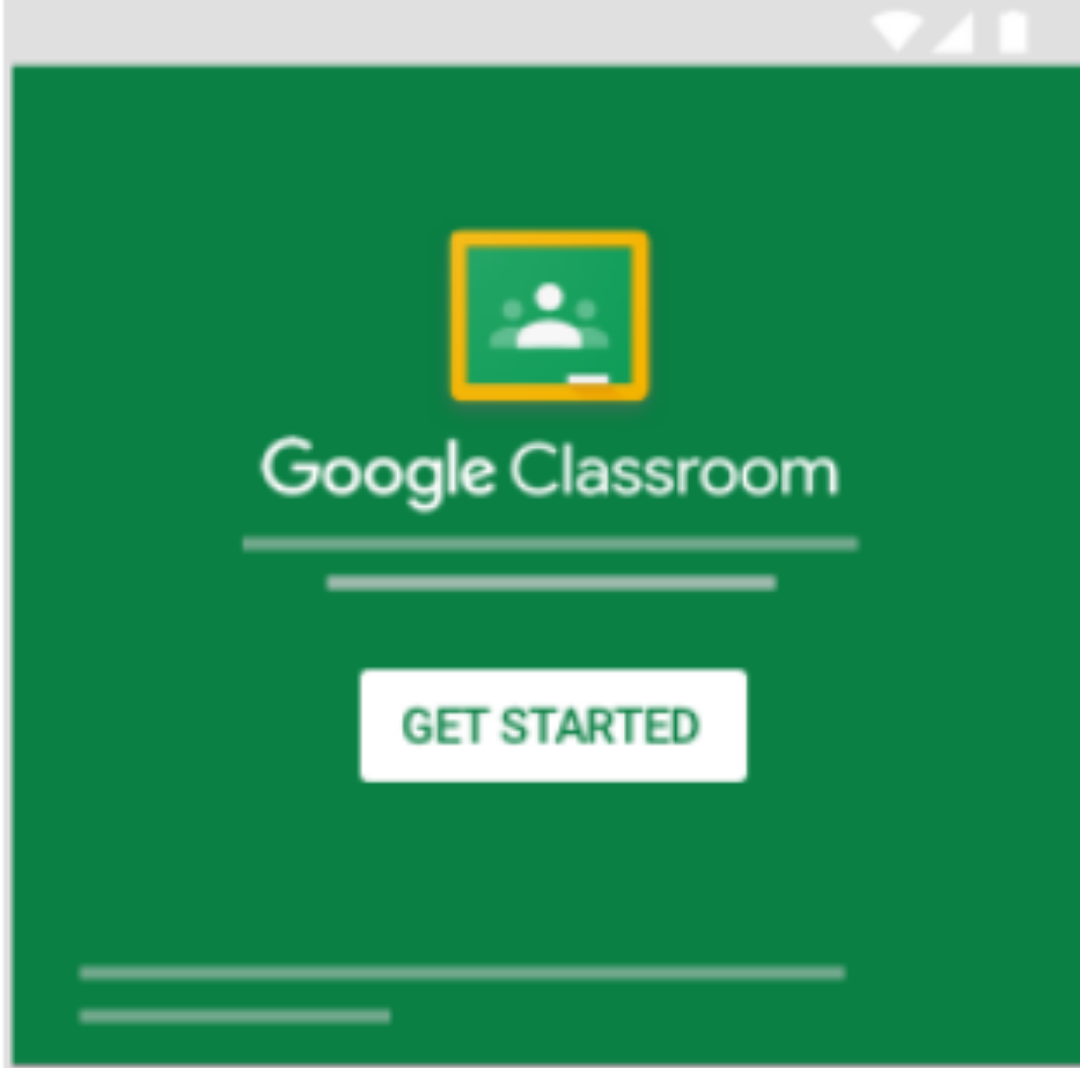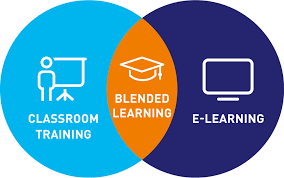Although popular even before, during the pandemic, Google Classroom has probably become one of the most used online learning tools in the world. Its primary purpose is to streamline the process of sharing files between teachers and students, as it is designed to make it easier for teachers to conduct virtual lessons. A single platform and account allow teachers to create and organise lessons while communicating with students, and it facilitates the submission of students work. Further, the Google Classroom enable s to link with other Google’s applications like Google Meet, Gmail, Google Calendar, Google Forms, Google Drive etc.
But, would it support a professional educational audit? The ACADIGIA project team has used the Digital Competence of Educators framework (DigCompEdu) to assess Google Classroom contribution to the digital competence of educators and learners, and have concluded that:
Google Classroom supports professional engagement with a very simple and easy to use interface. The application has popup tutorials for each activity that you try to do. After a maximum of 30 minutes’ lesson, everyone can use Google Classroom smoothly even those which not so experienced with technology.
Google Classroom is extremely good at supporting digital resources because it allows easy and direct interaction with all google suite applications. Particularly useful for blended learning are: Google Workspace for Education (formerly G Suite for Education), Google Meet, Chromebooks, Gmail, Google Calendar, Google Forms, Google Drive, Whiteboard etc.
Google Classroom supports teaching & learning due to its focus on personalizing the teaching and learning experience of students as well as managing it. There are 4 main areas in Google Classroom: stream, classwork, people, and grading.
- Stream is the social part of the class that everyone can communicate with each other.
- Classwork is the place for assignments, quizzes and materials. Teachers are allowed to organize all of it. It is like a folder for students.
- People are showing all the students and teachers including those who did not respond yet.
- Grading is the part where teachers publish the students’ grades which are shared privately.
The main functionalities supporting teaching and learning include managing courses/sharing resources, assignments, virtual discussions, announcements, questions, live classes up to 250 students, controlling student interactions, inviting students, creating classwork or post materials.
Google Classroom include several functionalities to support the assessment of the students like grade management, grading system, export of grades and rubrics. Grading in Google Classroom is private for every student. Teachers can create a rubric, with up to 50 criteria per rubric and 10 performance levels per criterion. On top of that the grading system is customizable:
Google Classroom is also useful to support learners’ empowerment allowing differentiation. It offers teachers the ability to differentiate assignments, include videos and web pages into lessons. The student activity dashboard ensures students access several classes at once. Students can start work, review, and write assignments all offline.
Finally, it also facilitates learners’ digital competence because while using Google Classroom the user can benefit from other Google’s applications like Google Forms, Google Calendar, Google Slides, Gmail, etc.