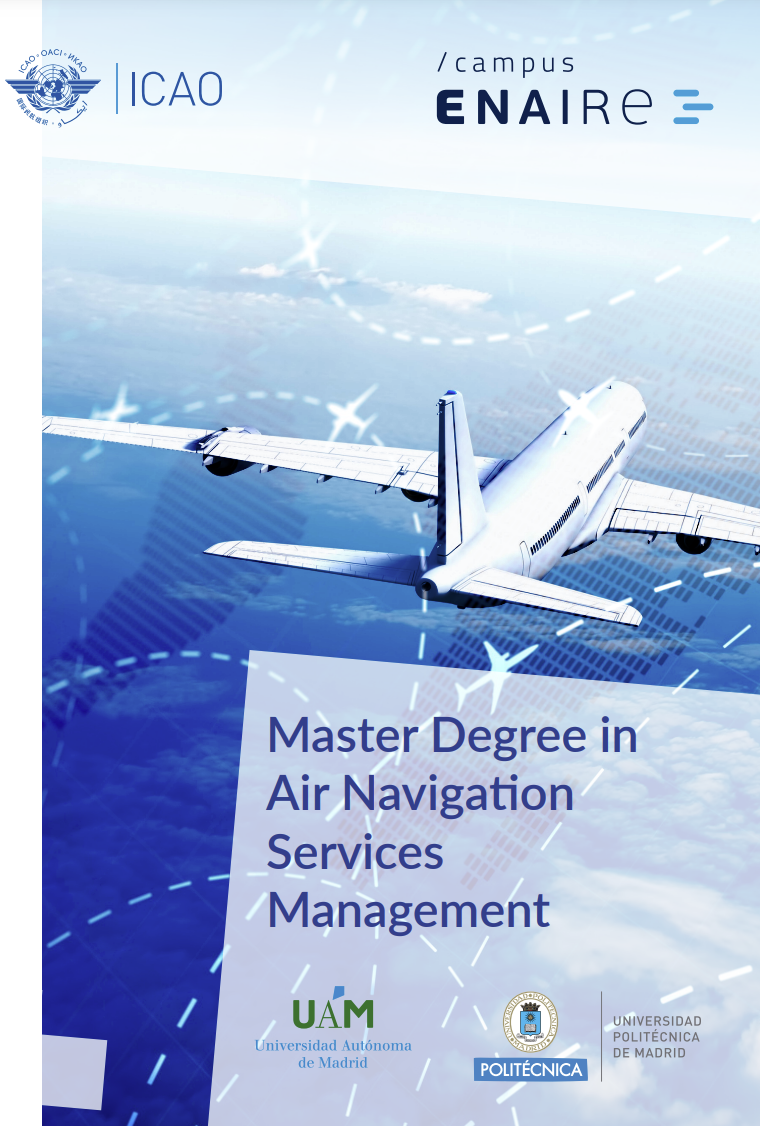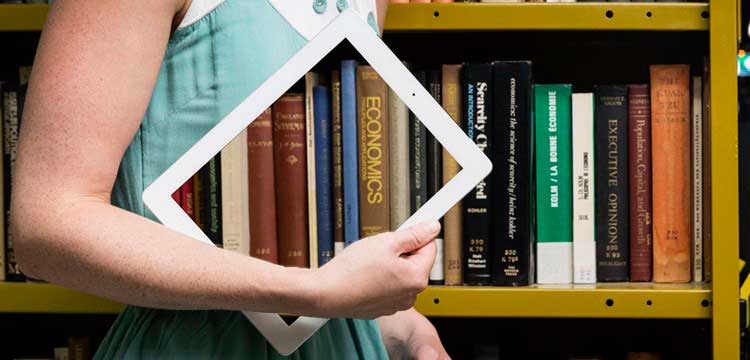Microsoft Teams is a persistent chat-based app for the management and organization of work teams-all in one place, all in the open, all accessible to everyone. Due to the pandemic, several higher education institutions, including UNIVPM, get started with MT for remote learning in Office 365 Education.
The partners of the ACADIGIA project used the Digital Competence of Educators framework (DigCompEdu) to evaluate MT as a blended learning tool, analyzing how Microsoft Teams supports and facilitates the following:
- Professional Engagement: Microsoft Teams allows you to monitor student engagement in real-time with the Insights app, and in addition, Chat is a great way to keep students engaged by asking them to send their questions or reactions during class. You can also easily switch from sharing slides to videos and web pages to capture students’ attention during digital lessons.
- Digital Resources: Microsoft Teams is a JavaScript platform integrated with several digital resources such as Microsoft Office apps (Excel, PowerPoint, Outlook, and more than 140 business apps) and Augmented and Virtual Reality apps to enable users to interact with new technologies. The Share-to-Teams command allows users to share content during e-learning quickly.
- Teaching & Learning: Educators and students can edit material, brainstorm, collaborate in real-time, and share ideas using Whiteboard for multi-handed, Everyone Together mode, or Breakout Rooms. The Immersive Reading Tool helps read posts, chat messages, and activities, including grammar tools like Parts of Speech and Picture Dictionary.
- Assessment: Microsoft Teams assessment, assignment, and grading features help you evaluate students, such as using Quiz forms. Trend or outlier analysis helps you know grade trends and assignment statistics, while automatic transcription of grades into the digital grade book results in significant time savings.
- Empowerment of Learners: Microsoft Teams provides opportunities for students to express themselves and build connections (such as the Raising Hand feature) for social-emotional learning and virtual engagement. Microsoft Teams enhances class members by sharing resources directly in a channel or a Tab; it also allows the class easy schedule assignment with deadlines and descriptions.
- Learners’ Digital Competence: Microsoft Teams accelerates the digitization of the classroom by engaging students to use tools they might have known on the job. Excel, PPT, and Microsoft Office apps integrated with Microsoft Teams allow students to develop their digital skills. Whiteboard boxes and collaborative spaces can be used to post student work, comment on quickly, and appreciate their classmates’ work.