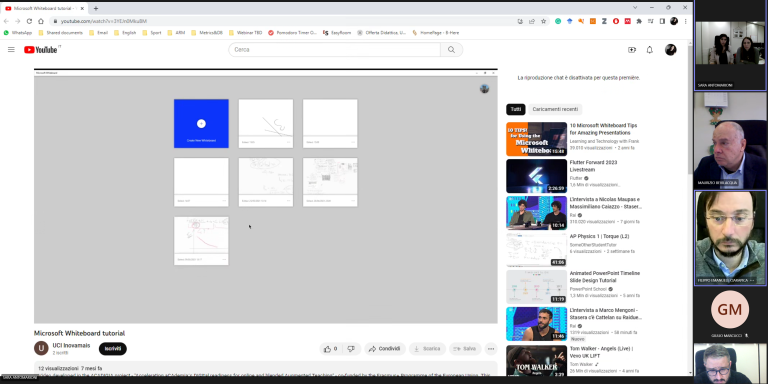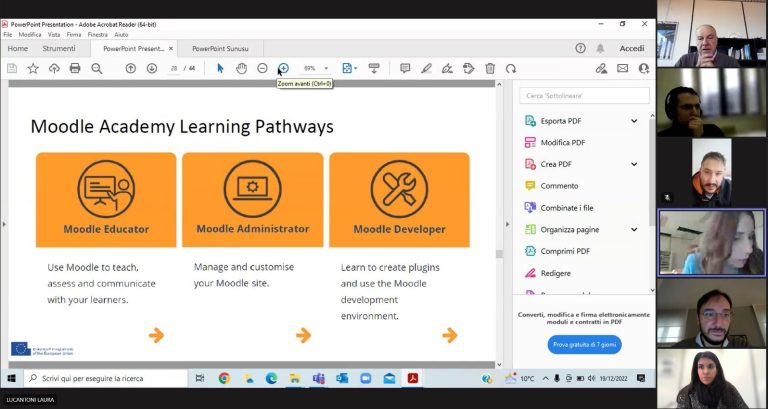Cisco Webex is one of the most trusted cloud-based platform that supports web conferencing platform services, being globally used by millions of people.
Webex is a teleconferencing tool that can support user professional engagement. Educators can use Webex not only for enhancing their teaching activities but also for their professional interactions with colleagues, learners, parents and other interested parties. The platform offers a user-friendly and engaging dashboard where educators and learners can easily manage their meetings, webinars, training programmes and recordings. Interesting statistics regarding the hosted or attended meetings are also offered. Webex maintains the same look and feels as well as the same functionalities at many different technological platforms. In addition to supporting Windows, Mac, Linux, Webex has mobile apps for iPhone, iPad, Android and BlackBerry.
Webex can be integrated with a variety of educational digital resources, such as Screencast-O-Matic, Panopto, ManyCam, Campusknot and Samurai.
- Screencast-O-Matic permits the editing of the meeting recordings. It supports automatic search of the recordings as well as enhancement and sharing of the recordings.
- Panopto is a secure video portal that allows users to share recordings with people who could not attend the meeting or recall a session from any meeting.
- ManyCam can be added as a webcam to run along with Webex Meetings and get access to plenty of features to enhance the video presentations.
- Campusknot is a classroom engagement tool that helps educators communicate with students in real-time via tools like quick polls and pop-quizzes.
- Samurai keeps online learning safe, monitoring spaces and 1:1 chats for aggressive or inappropriate conversations. Notifications are delivered to school personnel when messages contain cyberbullying, personal attacks, or sexual harassment.
Webex is considered ideal for teaching and learning activities because it offers many different features for distance-learning, such as ad-hoc meetings, webinars with a large set of attendees, scheduling of training programs, creation of surveys, scheduling of events and high-quality recordings. Many ACADIGIA members have used Webex as an official conference solution during the pandemic therefore the functionalities that are presented in this article have been thoroughly used by professors and students.
Webex supports different types of assessment that can be used within the frame of the blended learning approach, such as interviews, surveys and polls.
Webex can have a great impact on the empowerment of students. Within the use of specific features such as raising hands, emoticons, file and screen sharing, learners are getting familiarized with waiting for their turn to speak, have the means to express with verbosity and express complementary feelings through emoticons. In addition, features such as automated closed captions permit deaf and hard of hearing learners participate in a meeting or an online course whereas real-time translations make language no longer a barrier to a great collaboration.
Finally, Webex enables students to enhance their digital competence via learning activities, assignments, assessments, an elevated level of communication and civic participation. Learners understand how to digitally communicate with others by sharing data, information and digital content while at the same time creating and managing one or multiple digital identities.